理解Istio流量管理
参考官网:https://istio.io/zh/docs/tasks/traffic-management/
Istio核心概念:
- Gateway定义服务出入口
- Virtual Service定义服务路由策略
- Destination Rule定义服务子集、负载均衡、连接池等信息
Envoy核心概念:
- Listener,监听器,命名网地址可以被下游客户端连接,由LDS提供动态配置接口
- Router,路由,一组将虚拟主机(virtual hosts)与群集(cluster)匹配的规则(rule),允许创建流量转移规则,由RDS提供动态配置接口
- Cluster,集群,指Envoy连接到的逻辑上相同的一组上游主机,由CDS提供动态配置接口
- Endpoint,端点,群集(Cluster)中可用的IP和端口,由EDS提供动态配置接口
原理:Istio配置下发后,转换为Envoy配置后在proxy上生效,实现Istio策略下发,Envoy流量控制,完成整体服务网格流量管理
网关
设置服务集、路由
$ kubectl apply -f samples/bookinfo/networking/destination-rule-all.yaml -n book
destinationrule.networking.istio.io/productpage created
destinationrule.networking.istio.io/reviews created
destinationrule.networking.istio.io/ratings created
destinationrule.networking.istio.io/details created
$ kubectl apply -f samples/bookinfo/networking/virtual-service-all-v1.yaml -n book
virtualservice.networking.istio.io/productpage created
virtualservice.networking.istio.io/reviews created
virtualservice.networking.istio.io/ratings created
virtualservice.networking.istio.io/details created
- destination-rule-all.yaml,根据pod的标签version值划分服务子集
- virtual-service-all-v1.yaml,定义路径策略,将各服务请求默认路由至v1版本
Virtual Service如果关联了Gateway则同时在具体ingressgateway的proxy上生效,用于服务入口控制,例如productpage
apiVersion: networking.istio.io/v1alpha3
kind: VirtualService
metadata:
name: productpage
...
spec:
gateways:
- bookinfo-gateway
- mesh
hosts:
- productpage
http:
- route:
- destination:
host: productpage
subset: v1
$ istioctl proxy-config route reviews-v1-64bc5454b9-6d96p -n book -o json --name 9080
......
"route": {
"cluster": "outbound|9080|v1|details.book.svc.cluster.local",
......
"route": {
"cluster": "outbound|9080|v1|productpage.book.svc.cluster.local",
......
"route": {
"cluster": "outbound|9080|v1|ratings.book.svc.cluster.local",
......
"route": {
"cluster": "outbound|9080|v1|reviews.book.svc.cluster.local",
......
在所有proxy节点上都能看到将所有服务9080端口的访问均路由至v1版本的cluster中
Destination Rule配置服务子集、负载均衡、连接池等信息,
$ istioctl proxy-config cluster reviews-v1-64bc5454b9-6d96p -n book --fqdn book.svc.cluster.local
SERVICE FQDN PORT SUBSET DIRECTION TYPE
details.book.svc.cluster.local 9080 - outbound EDS
details.book.svc.cluster.local 9080 v1 outbound EDS
details.book.svc.cluster.local 9080 v2 outbound EDS
productpage.book.svc.cluster.local 9080 - outbound EDS
productpage.book.svc.cluster.local 9080 v1 outbound EDS
ratings.book.svc.cluster.local 9080 - outbound EDS
ratings.book.svc.cluster.local 9080 v1 outbound EDS
ratings.book.svc.cluster.local 9080 v2 outbound EDS
reviews.book.svc.cluster.local 9080 - outbound EDS
reviews.book.svc.cluster.local 9080 http inbound STATIC
reviews.book.svc.cluster.local 9080 v1 outbound EDS
reviews.book.svc.cluster.local 9080 v2 outbound EDS
reviews.book.svc.cluster.local 9080 v3 outbound EDS
可以看到Envoy为每一个服务都根据version划分了子集
$ istioctl proxy-config cluster reviews-v1-64bc5454b9-6d96p -n book --fqdn reviews.book.svc.cluster.local -o json
......
"name": "outbound|9080|v1|reviews.book.svc.cluster.local",
"type": "EDS",
"edsClusterConfig": {
"edsConfig": {
"ads": {}
},
"serviceName": "outbound|9080|v1|reviews.book.svc.cluster.local"
},
......
指定v1版本的路由后端为outbound|9080|v1|reviews.book.svc.cluster.local
$ istioctl proxy-config endpoint reviews-v1-64bc5454b9-6d96p -n book -o json --cluster "outbound|9080|v1|reviews.book.svc.cluster.local"
[
{
"name": "outbound|9080|v1|reviews.book.svc.cluster.local",
"addedViaApi": true,
"hostStatuses": [
{
"address": {
"socketAddress": {
"address": "10.1.0.149",
"portValue": 9080
}
},
定义v1版本的后端节点信息列表
至此,完成服务从访问到具体pod节点的路由分发流量控制
http://localhost:5678/productpage,再次访问样例,将只会看到所有服务v1版本的内容。
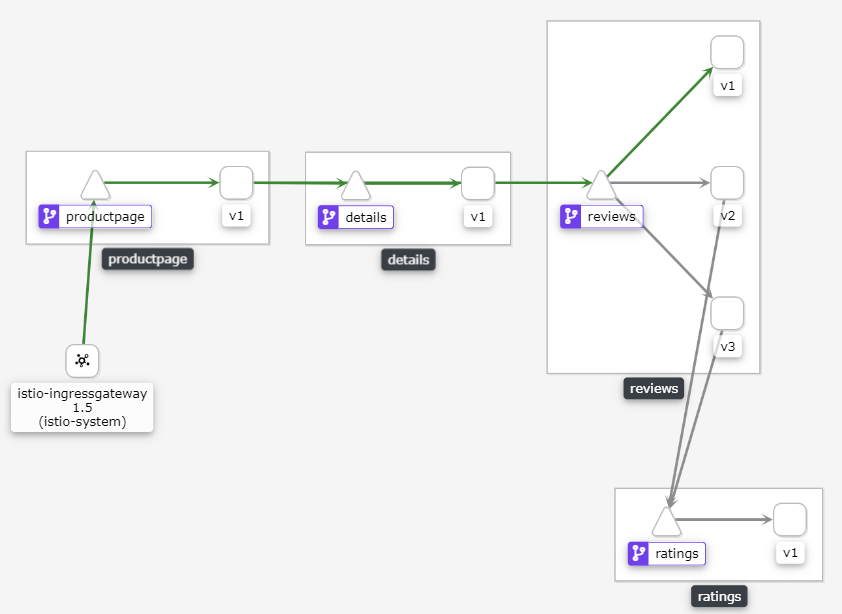
入口流量
所有入口流量都转发到Envoy的15006端口
Listener:
$ istioctl pc listener productpage-v1-76589d9fdc-4krcv -n book -o json --port 15006
[
{
"name": "virtualInbound",
"address": {
"socketAddress": {
"address": "0.0.0.0",
"portValue": 15006
}
},
......
"filterChainMatch": {
"destinationPort": 9080,
......
"filters": [
{
"name": "envoy.filters.network.metadata_exchange",
"config": {
"protocol": "istio-peer-exchange"
}
},
{
"name": "envoy.http_connection_manager",
"typedConfig": {
"@type": "type.googleapis.com/envoy.config.filter.network.http_connection_manager.v2.HttpConnectionManager",
"statPrefix": "inbound_10.1.0.199_9080",
"routeConfig": {
"name": "inbound|9080|http|productpage.book.svc.cluster.local",
"virtualHosts": [
{
"name": "inbound|http|9080",
"domains": [
"*"
],
"routes": [
{
"name": "default",
"match": {
"prefix": "/"
},
"route": {
"cluster": "inbound|9080|http|productpage.book.svc.cluster.local",
"timeout": "0s",
"maxGrpcTimeout": "0s"
},
"decorator": {
"operation": "productpage.book.svc.cluster.local:9080/*"
}
}
]
}
],
"validateClusters": false
},
......
到9080端口(业务端口),采用路由配置"inbound|9080|http|productpage.book.svc.cluster.local”,路由到集群"inbound|9080|http|productpage.book.svc.cluster.local”
Cluster:
$ istioctl pc cluster productpage-v1-76589d9fdc-4krcv -n book -o json --fqdn productpage.book.svc.cluster.local --port 9080 --direction inbound
[
{
"name": "inbound|9080|http|productpage.book.svc.cluster.local",
"type": "STATIC",
"connectTimeout": "1s",
"loadAssignment": {
"clusterName": "inbound|9080|http|productpage.book.svc.cluster.local",
"endpoints": [
{
"lbEndpoints": [
{
"endpoint": {
"address": {
"socketAddress": {
"address": "127.0.0.1",
"portValue": 9080
}
}
}
}
]
}
]
},
......
]
后端服务节点地址为127.0.0.1,即Productpage业务地址
流程总结:
- 入口流量被iptables规则拦截至15006的Envoy代理监听端口
- Envoy监听15006端口入口流量,关联路由配置"inbound|9080|http|productpage.book.svc.cluster.local”
- 路由配置定义服务集群"inbound|9080|http|productpage.book.svc.cluster.local”
- 服务集群提供后端节点"127.0.0.1”
- Pod内部通过本机地址和服务端口和业务容器进行交互
出口流量
所有出口流量都转发到Envoy的15001端口
Productpage需要访问Reviews子服务内容
Listener:
$ istioctl pc listener productpage-v1-76589d9fdc-4krcv -n book -o json --port 15001
[
{
"name": "virtualOutbound",
"address": {
"socketAddress": {
"address": "0.0.0.0",
"portValue": 15001
}
},
......
"useOriginalDst": true,
"trafficDirection": "OUTBOUND"
}
]
进入15001的流量,Envoy没有做过多处理,“useOriginalDst”: true表示转发给其他Listener处理,当前review服务端口为9080
$ istioctl pc listener productpage-v1-76589d9fdc-4krcv -n book -o json --port 9080
......
{
"name": "0.0.0.0_9080",
"address": {
"socketAddress": {
"address": "0.0.0.0",
"portValue": 9080
}
},
......
"filters": [
{
"name": "envoy.http_connection_manager",
"typedConfig": {
"@type": "type.googleapis.com/envoy.config.filter.network.http_connection_manager.v2.HttpConnectionManager",
"statPrefix": "outbound_0.0.0.0_9080",
"rds": {
"configSource": {
"ads": {}
},
"routeConfigName": "9080"
},
......
"trafficDirection": "OUTBOUND"
}
]
转发至9080的流量,关联至路由配置"9080”,rds为动态路由配置,即通过Istio获取的配置
Route:
$ istioctl pc route productpage-v1-76589d9fdc-4krcv -n book -o json --name 9080
[
{
"name": "9080",
......
{
"name": "reviews.book.svc.cluster.local:9080",
"domains": [
"reviews.book.svc.cluster.local",
"reviews.book.svc.cluster.local:9080",
"reviews",
"reviews:9080",
"reviews.book.svc.cluster",
"reviews.book.svc.cluster:9080",
"reviews.book.svc",
"reviews.book.svc:9080",
"reviews.book",
"reviews.book:9080",
"10.101.136.221",
"10.101.136.221:9080"
],
"routes": [
{
"match": {
"prefix": "/"
},
"route": {
"cluster": "outbound|9080|v1|reviews.book.svc.cluster.local",
"timeout": "0s",
"retryPolicy": {
"retryOn": "connect-failure,refused-stream,unavailable,cancelled,resource-exhausted,retriable-status-codes",
"numRetries": 2,
"retryHostPredicate": [
{
"name": "envoy.retry_host_predicates.previous_hosts"
}
],
"hostSelectionRetryMaxAttempts": "5",
"retriableStatusCodes": [
503
]
},
"maxGrpcTimeout": "0s"
},
......
访问reviews的请求,被路由至集群"outbound|9080|v1|reviews.book.svc.cluster.local"中
Cluster:
$ istioctl pc cluster productpage-v1-76589d9fdc-4krcv -n book -o json --fqdn reviews.book.svc.cluster.local --port 9080 --direction outbound
......
"name": "outbound|9080|v1|reviews.book.svc.cluster.local",
"type": "EDS",
"edsClusterConfig": {
"edsConfig": {
"ads": {}
},
"serviceName": "outbound|9080|v1|reviews.book.svc.cluster.local"
},
"connectTimeout": "1s",
"circuitBreakers": {
"thresholds": [
{
"maxConnections": 4294967295,
"maxPendingRequests": 4294967295,
"maxRequests": 4294967295,
"maxRetries": 4294967295
}
]
},
......
集群定义后端节点列表"outbound|9080|v1|reviews.book.svc.cluster.local”,eds为动态节点配置,即通过Istio获取的配置
Endpoint:
$ istioctl pc endpoint productpage-v1-76589d9fdc-4krcv -n book -o json --cluster "outbound|9080|v1|reviews.book.svc.cluster.local"
[
{
"name": "outbound|9080|v1|reviews.book.svc.cluster.local",
"addedViaApi": true,
"hostStatuses": [
{
"address": {
"socketAddress": {
"address": "10.1.0.196",
"portValue": 9080
}
},
"stats": [
{
"name": "cx_connect_fail"
},
{
"name": "cx_total"
},
{
"name": "rq_error"
},
{
"name": "rq_success"
},
{
"name": "rq_timeout"
},
{
"name": "rq_total"
},
{
"type": "GAUGE",
"name": "cx_active"
},
{
"type": "GAUGE",
"name": "rq_active"
}
],
"healthStatus": {
"edsHealthStatus": "HEALTHY"
},
"weight": 1
}
]
}
]
获取后端节点列表信息,即reviews服务v1版本的实例列表信息,完成出口流量的转发
$ kubectl get pod -n book -o wide
NAME READY STATUS RESTARTS AGE IP NODE NOMINATED NODE READINESS GATES
details-v1-74f858558f-fh72x 2/2 Running 0 29h 10.1.0.194 docker-desktop <none> <none>
productpage-v1-76589d9fdc-4krcv 2/2 Running 0 29h 10.1.0.199 docker-desktop <none> <none>
ratings-v1-7855f5bcb9-kc6zg 2/2 Running 0 29h 10.1.0.195 docker-desktop <none> <none>
reviews-v1-64bc5454b9-wk9vg 2/2 Running 0 29h 10.1.0.196 docker-desktop <none> <none>
reviews-v2-76c64d4bdf-q4js5 2/2 Running 0 29h 10.1.0.197 docker-desktop <none> <none>
reviews-v3-5545c7c78f-9r9lc 2/2 Running 0 29h 10.1.0.198 docker-desktop <none> <none>
流程总结:
- 出口流量被iptables规则拦截至15001的Envoy代理监听端口
- Envoy将15001监听转发给目标监听器,即9080
- Envoy监听9080端口出口流量,关联路由配置"outbound|9080|v1|reviews.book.svc.cluster.local”
- 路由配置定义服务集群"outbound|9080|v1|reviews.book.svc.cluster.local”
- 服务集群提供后端节点"10.1.0.196”,即远端reviews服务节点
通用规则
| 规则 | Istio | Envoy |
|---|---|---|
| 请求路由 | VirtualService | route |
| 基于用户身份的路由 | VirtualService -> match | route -> match |
| 故障注入,延迟 | VirtualService -> fault -> delay | route -> typedPerFilterConfig -> envoy.fault -> delay |
| 故障注入, 终止 | VirtualService -> fault -> abort | route -> typedPerFilterConfig -> envoy.fault -> abort |
| 流量转移,基于权重 | VirtualService -> route -> weight | route -> weightedClusters |
| 超时 | VirtualService -> route -> timeout | route -> timeout |
| 熔断 | DestinationRule -> trafficPolicy | cluster -> circuitBreakers |
Istio和Envoy配置对应关系:
- Gateway <-> Listener
- VirtualService <-> Route
- DestinationRule <-> Cluster
Istio流量管理配置参考:https://istio.io/zh/docs/reference/config/networking/
Envoy配置参考:https://www.envoyproxy.io/docs/envoy/latest/configuration/configuration